To build a robust Order form in zoho creator you need to be able to automatically "fetch" the information about a product and let the system pre populate the subform with pre existing data in the Products Table.
First, you need to have a Products form with all the relevant information about the Product. Price, Description, etc.
Second, you need to fetch the Product information based "On user input" inside the items Subform and add the below deluge scripting.
prodct = Products [ID == row.Product];
row.Description = prodct.Description;
row.Price = prodct.Price;
row.Qty = 1;
if ((row.Price != null) && (row.Qty != null))
{
row.SubTotal = (row.Price * row.Qty);
}
row.Description = prodct.Description;
row.Price = prodct.Price;
row.Qty = 1;
if ((row.Price != null) && (row.Qty != null))
{
row.SubTotal = (row.Price * row.Qty);
}
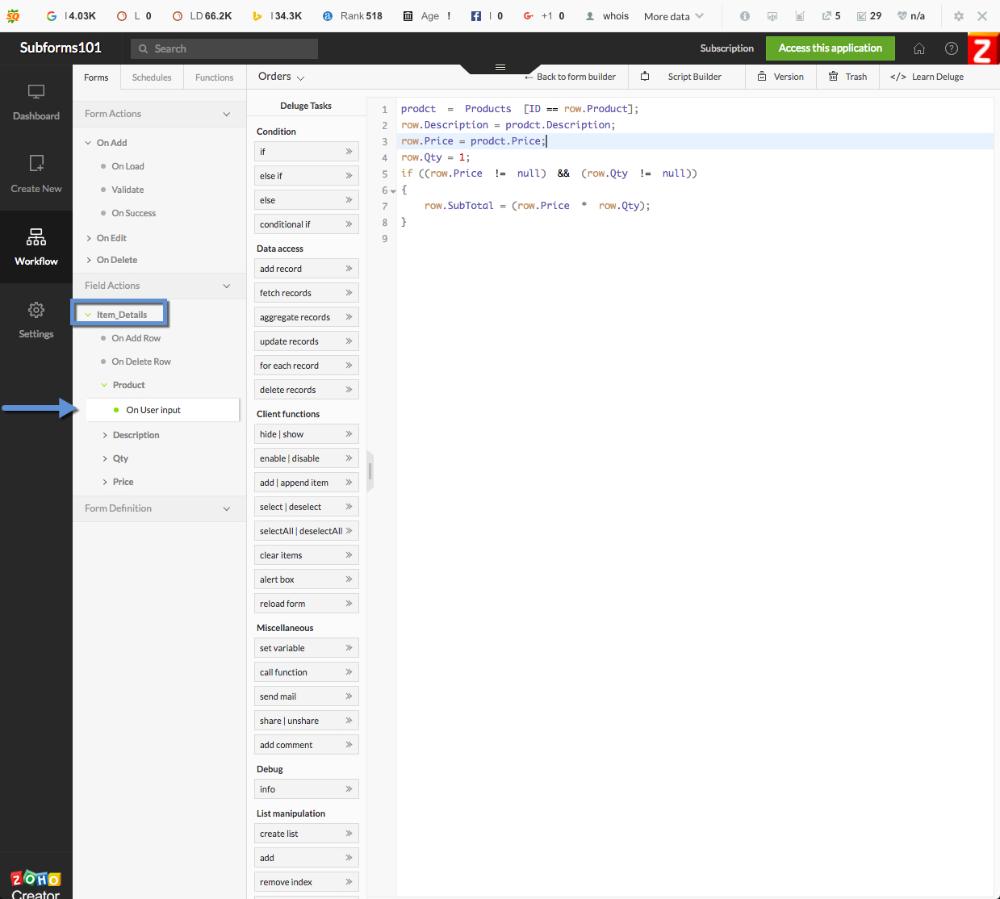
This is a fantastic guide on setting up subforms in Zoho Creator! Subforms are such a powerful feature, allowing users to capture related data efficiently within a single parent form.It's especially helpful how you've highlighted the importance of data validation and customization options for subforms, which can make data entry more streamlined and error-free. Subforms are perfect for scenarios like managing multiple items in an order or tracking different stages of a project, and I love how this tutorial shows their versatility. For businesses looking to optimize their workflows further, working with a Zoho Creator consultant can be a great way to ensure subforms are customized to meet specific business requirements.
ReplyDelete