In today's data-driven world it has never been easier to collect, to aggregate and to present terabytes of information in a well-structured chart or table. However, it's not the amount of data you can process what will drive your business forward, but all the actionable steps that can be drawn from the dashboard metrics.
We spent some time on the www looking for the best dashboards out there and we found a plethora of graphics and software applications eager to feed your aggregated data cravings, but few stand out and are worth considering.
For example.- How to build your dashboard metrics by Ash Maurya. You can check his Youtube video below or buy his Running Lean: Iterate from Plan A to a Plan That Works (Lean (O'Reilly)) book.
You should also consider reading the post What makes a good lead generation dashboard?by Jonathan Taylor and 6 Golden Rules to Successful Dashboard Design by Nick Smith, these are golden gems worth your time. Once you inform yourself with the endless suggestions google has to offer. You will probably come to the conclusion that less is more and a simple yet useful dashboard is always the way forward.
Zoho Creator allows you to be creative and code your own dashboard metrics or if you prefer you can also embed some of the automatically created dashboards Zoho Reports has to offer. Below you can review a few options you can implement in your Zoho Creator application.
Simple Header
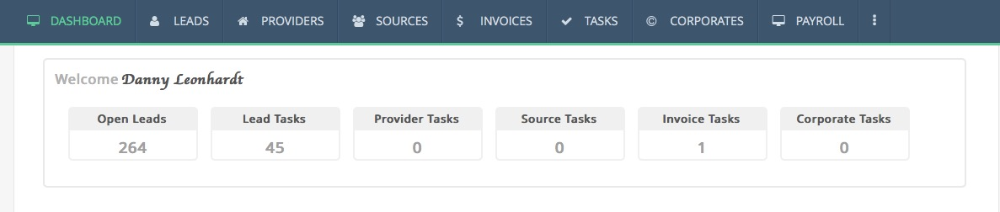
Simple header with room for up to 6 metrics to track. The source code for this particular dashboard is available in our Zoho Library.
Chart Type
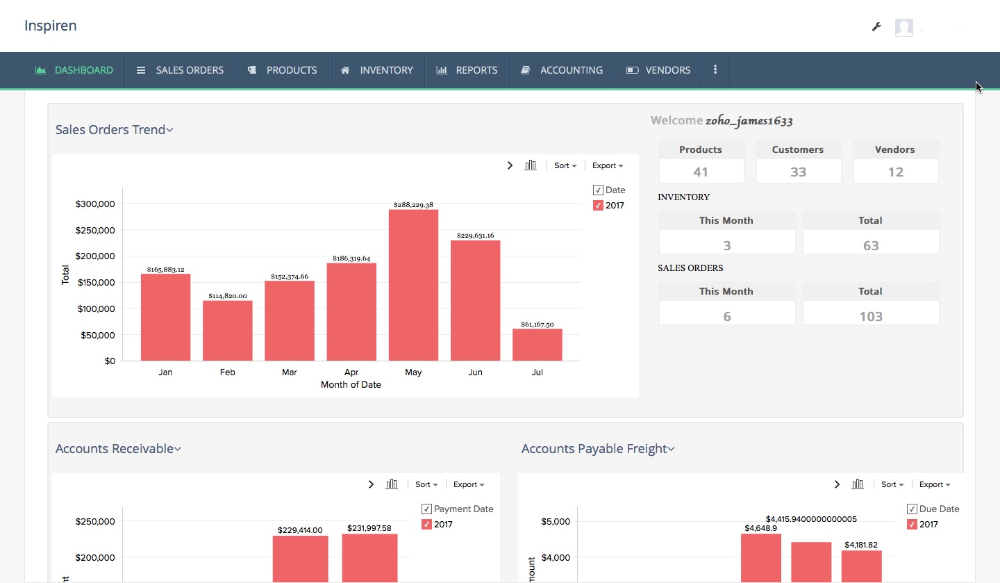
More robust dashboard with room for several layers of charts or tables stacks one below the other. The source code to implement this dashboard is also available in our Zoho Library.
Note: If you purchase access to our Deluge Script Library we will assist you with the script setup in your application. Send us an email with subject line: less=more
Very informative and impressive post you have written, this is quite interesting and i have went through it completely, an upgraded information is shared, keep sharing such valuable information. Convert Docx to PDF
ReplyDeleteFantastic post! Zoho Creator dashboards are truly a game-changer when it comes to visualizing data and making informed decisions in real time. The flexibility to build custom, secure, and dynamic dashboards allows businesses to track KPIs and streamline operations with confidence. For organizations looking to get the most out of these features, working with an experienced Zoho Creator consultant can help design dashboards that align perfectly with business goals. Looking forward to more insights on low-code tools like this!
ReplyDelete