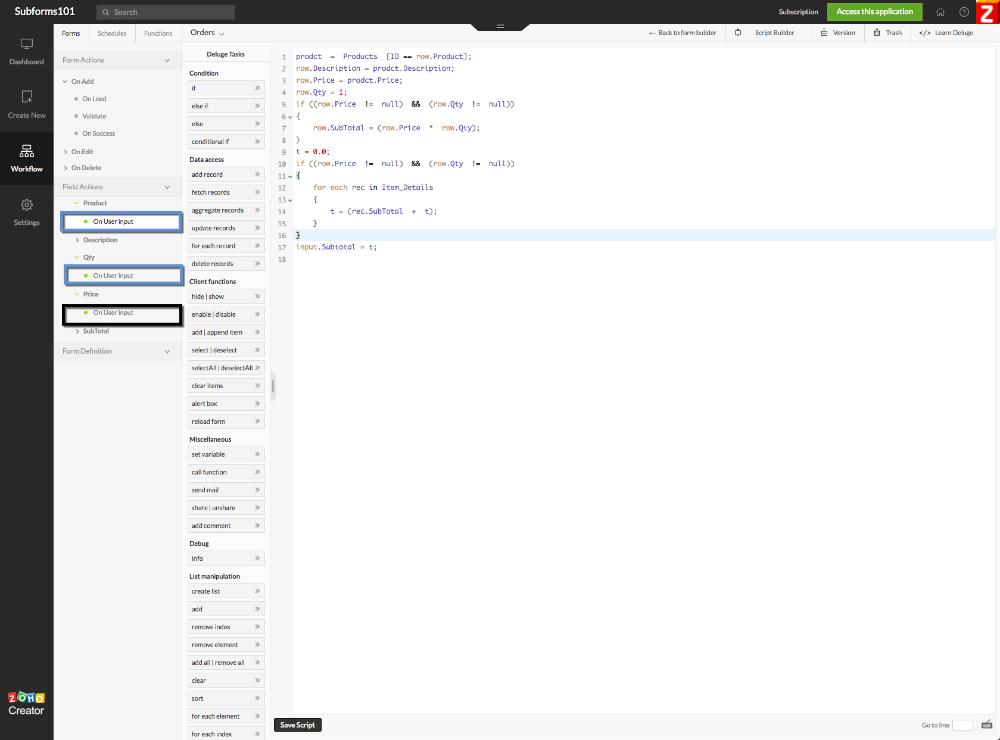Email marketing is no longer a simple, one-message-fits-all activity. Today it is a complex exercise which requires understanding your subscribers’ behavior and interests in order to see results. Targeted, relevant, and personalized messages are the way to make every subscriber feel unique.
We developed the new Zoho Campaigns with this in mind, and it is available for all users starting today.

Here are some of the highlights:
A fresh new look.
This is the most obvious change that you will notice when you switch to the new version. Our polished interface is designed to improve the user experience and help you achieve your goals faster.
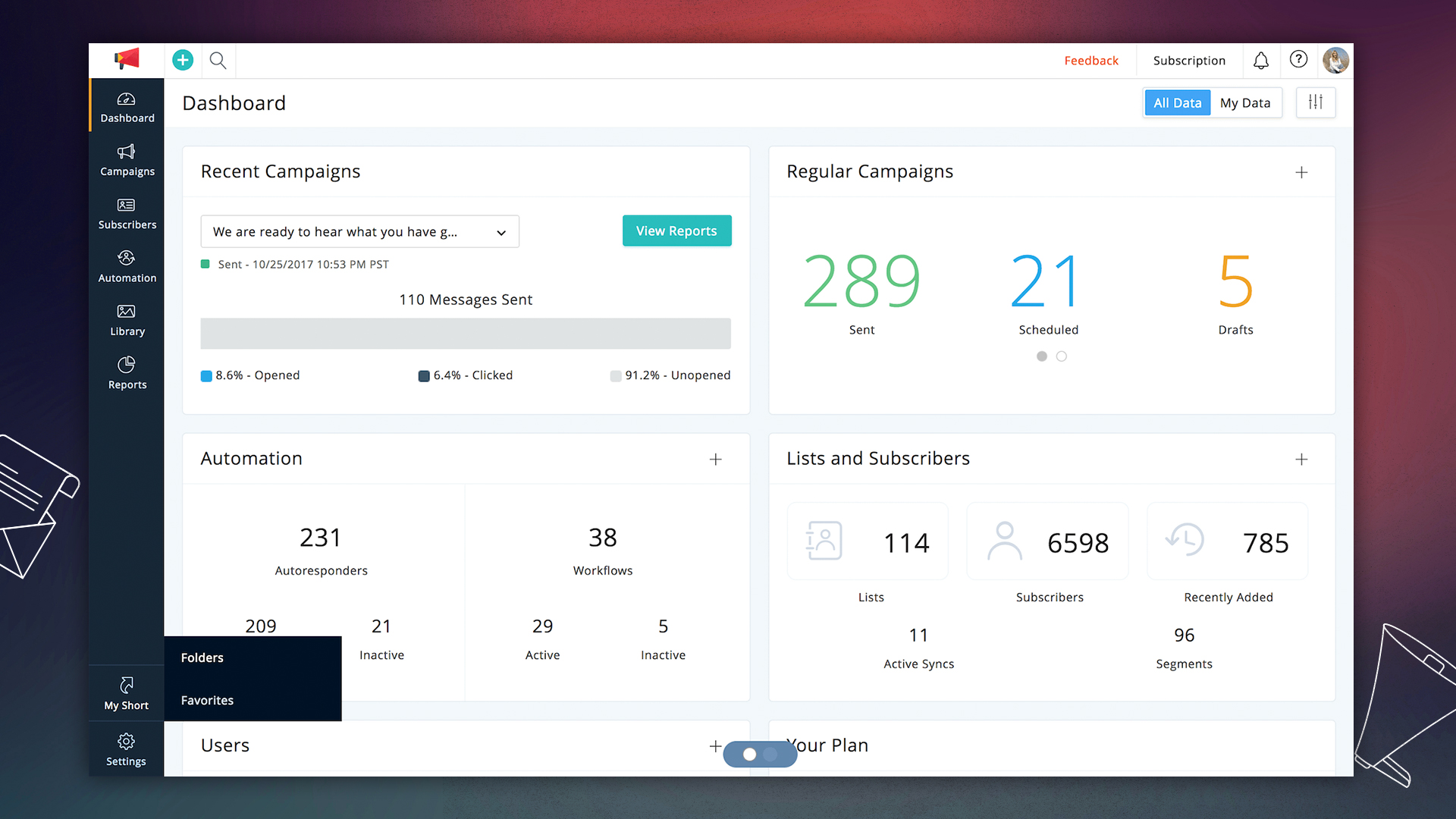
Drag, drop, and deliver.
The design of email templates is one of the primary factors that determines its success. The new editor allows for complex, responsive template designs through a simple drag-and-drop interface. The template gallery is also loaded with a number of new designs for almost every occasion.
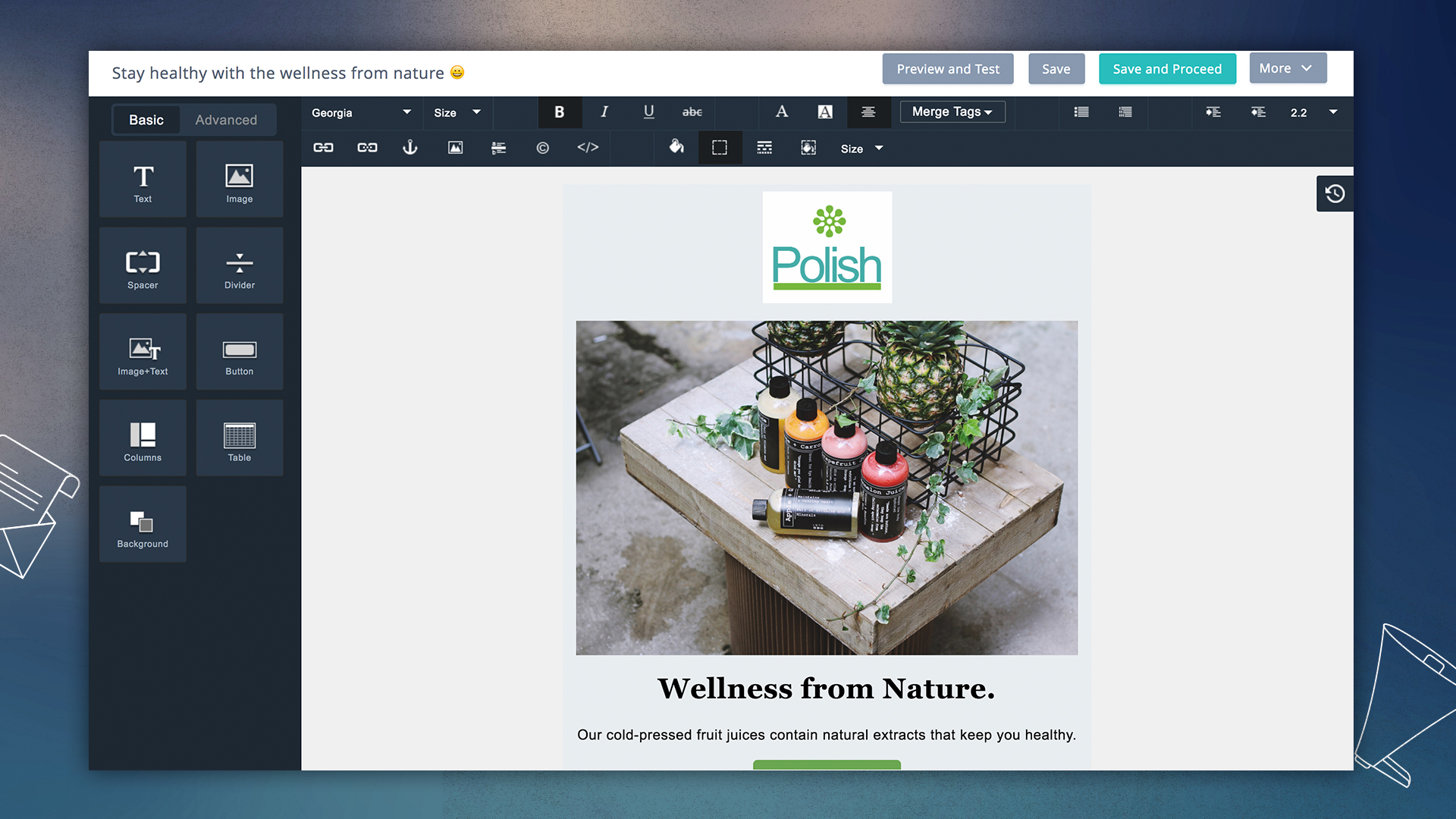
- Preview designs on multiple devices: We have teamed up with Litmus so you can see how your templates look on various devices and systems before sending your campaign.
- Design to improve engagement rates: Adding pre-header text, attachments, and links to social media profiles is easier than ever now.
- Template version: Each template iteration is saved so that you can seek the history behind your final design.
Personalization at the time of open.
Personalization goes beyond just the first and last names. More subscribers will engage with your email if your messages feel like they are written specifically for them. Dynamic content shows different sections of your template based on the information that you have about your subscribers.
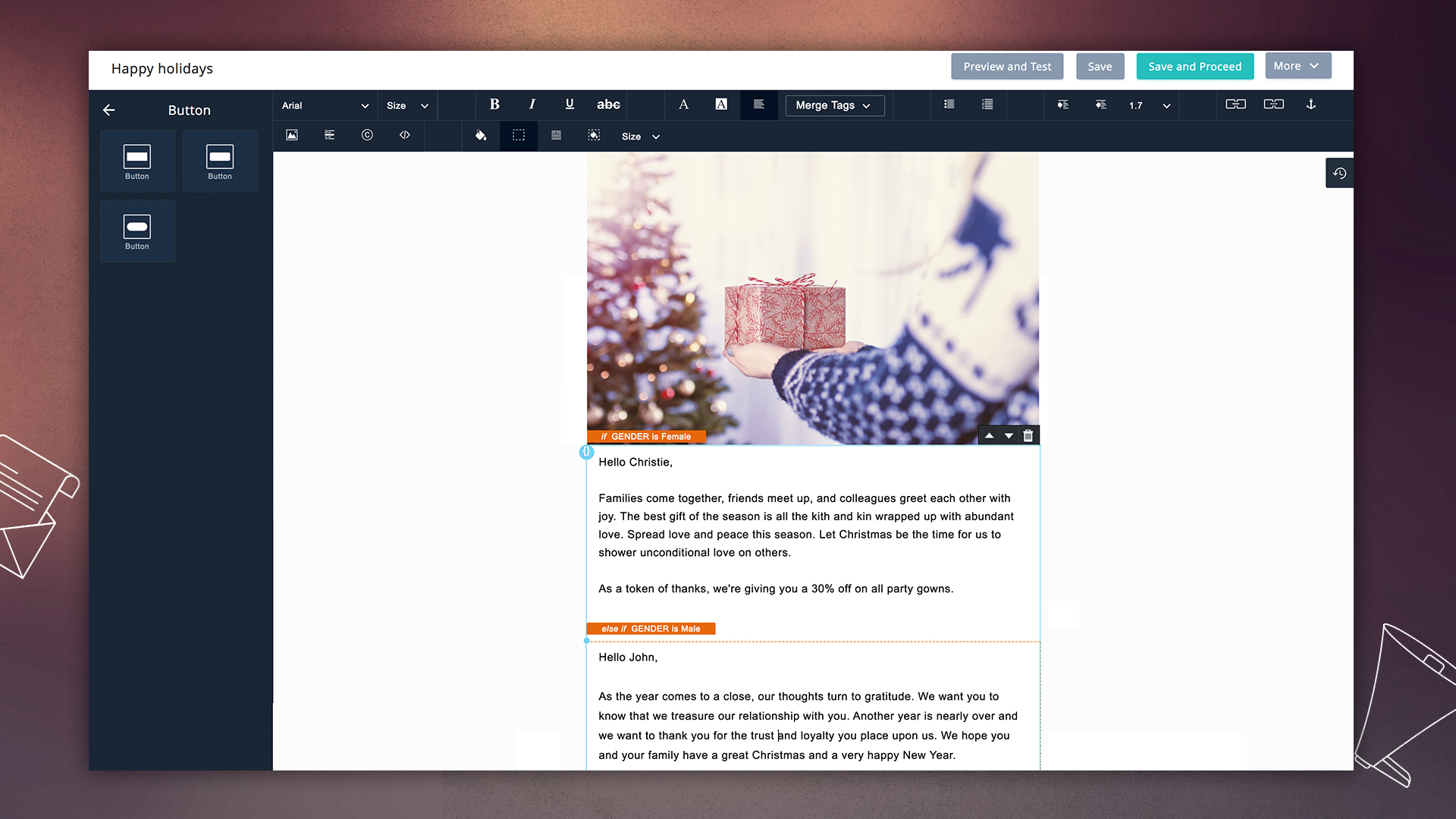
As a marketer, you can craft multiple messages for different users, and Zoho Campaigns shows the most relevant content for them, right when they open their email.
Automation that works for you.
Effective automation is a huge time-saver for marketers. We have added a number of customizable autoresponders that put email campaigns on auto-pilot. The new version has a lot more triggers and workflows that allow you to send follow-ups based on audience behavior and actions.
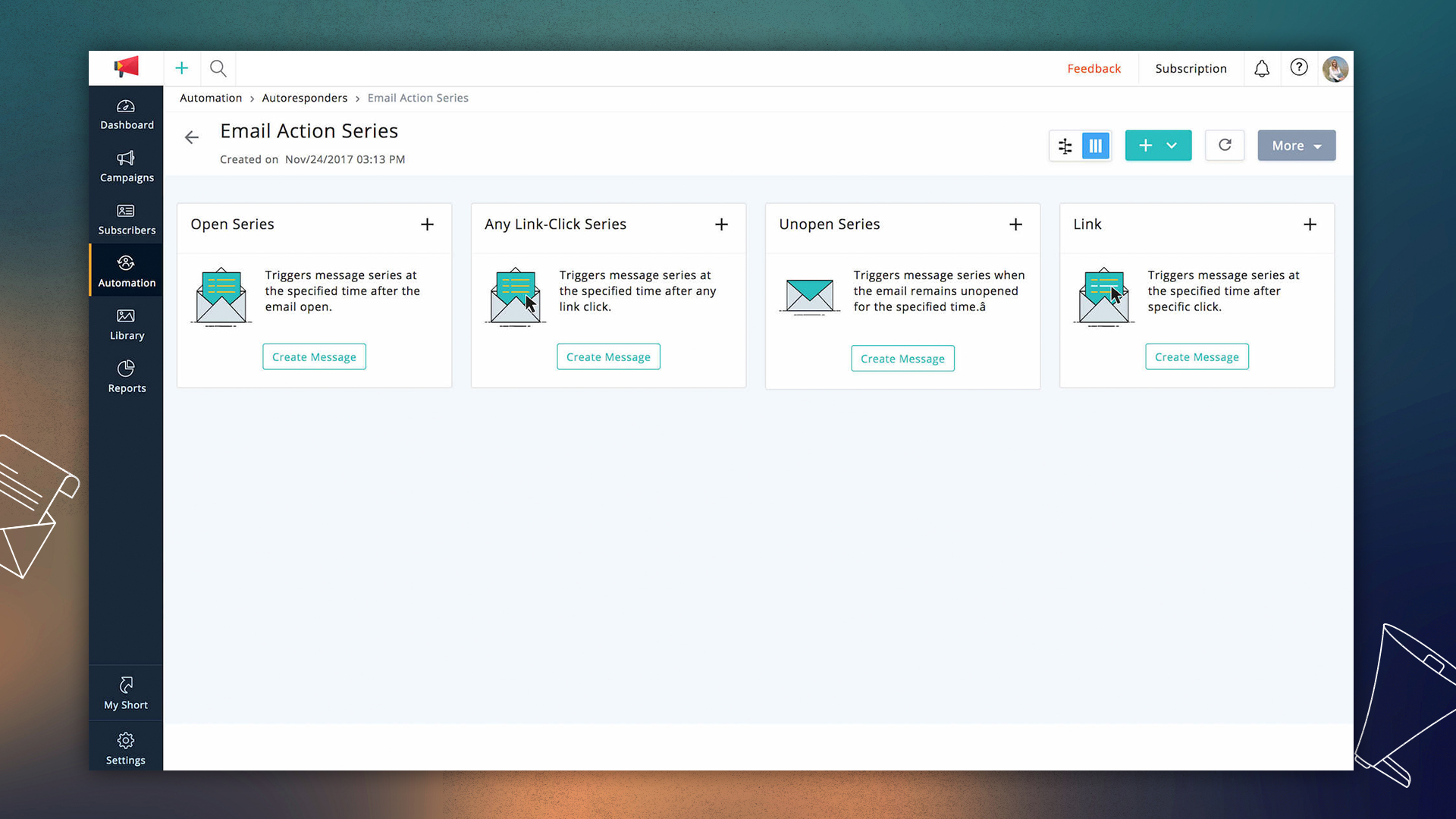
Reports to help you plan your next move.
Performance reports are most effective when they guide your actions to increase conversions. Whether it is your mailing list health or subscriber engagement, now you see detailed reports at every level of a campaign. Once your campaigns are running, the customizable dashboard shows you a summary of your email marketing performance.
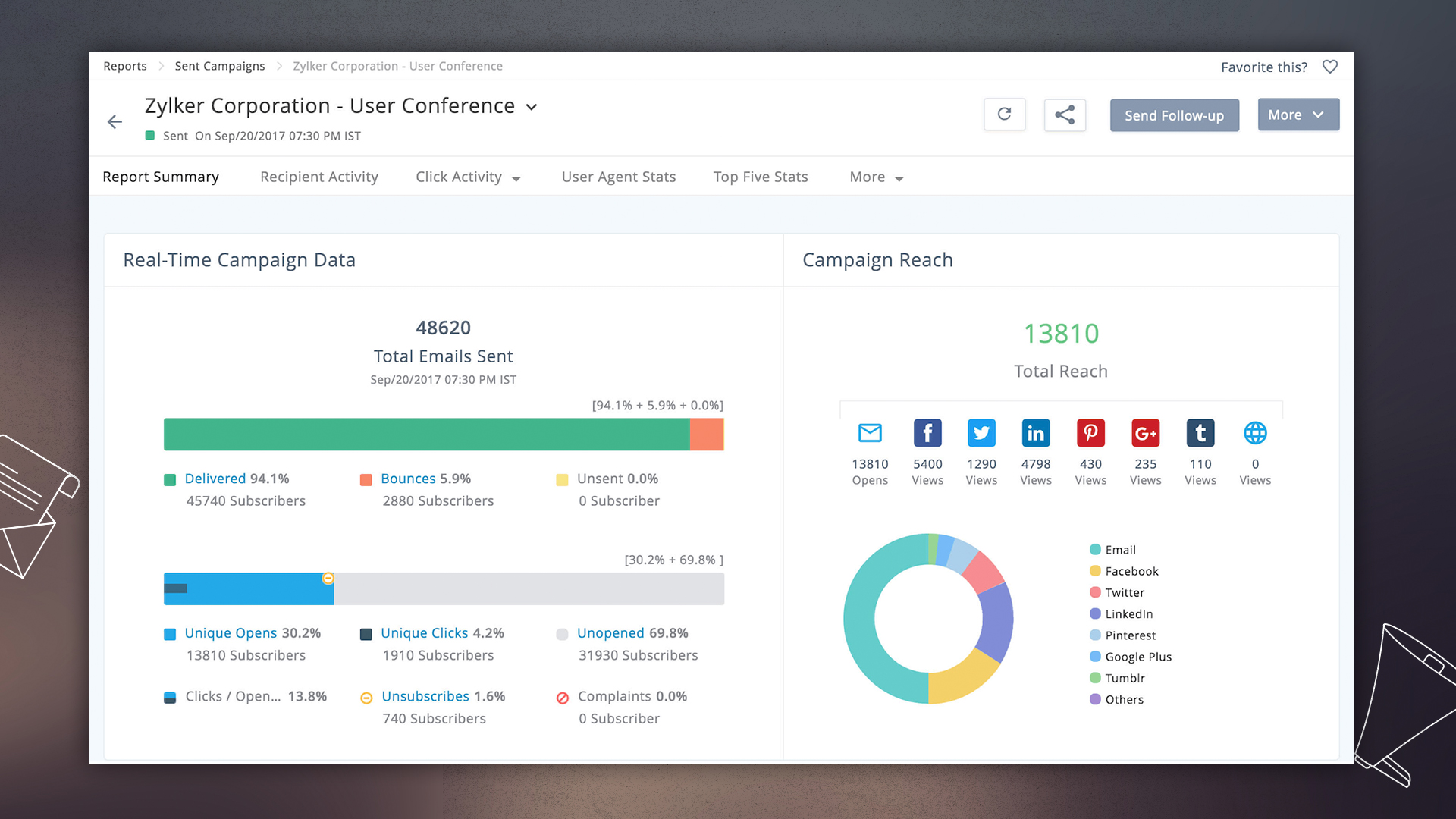
Email marketing that follows the rules.
Zoho Campaigns has always provided tools that allow marketers to conduct successful permission-based email marketing. In this latest update, we are introducing email limits that can control the number of emails that any subscriber receives in a particular period. You can set this based on what works best with your audience.
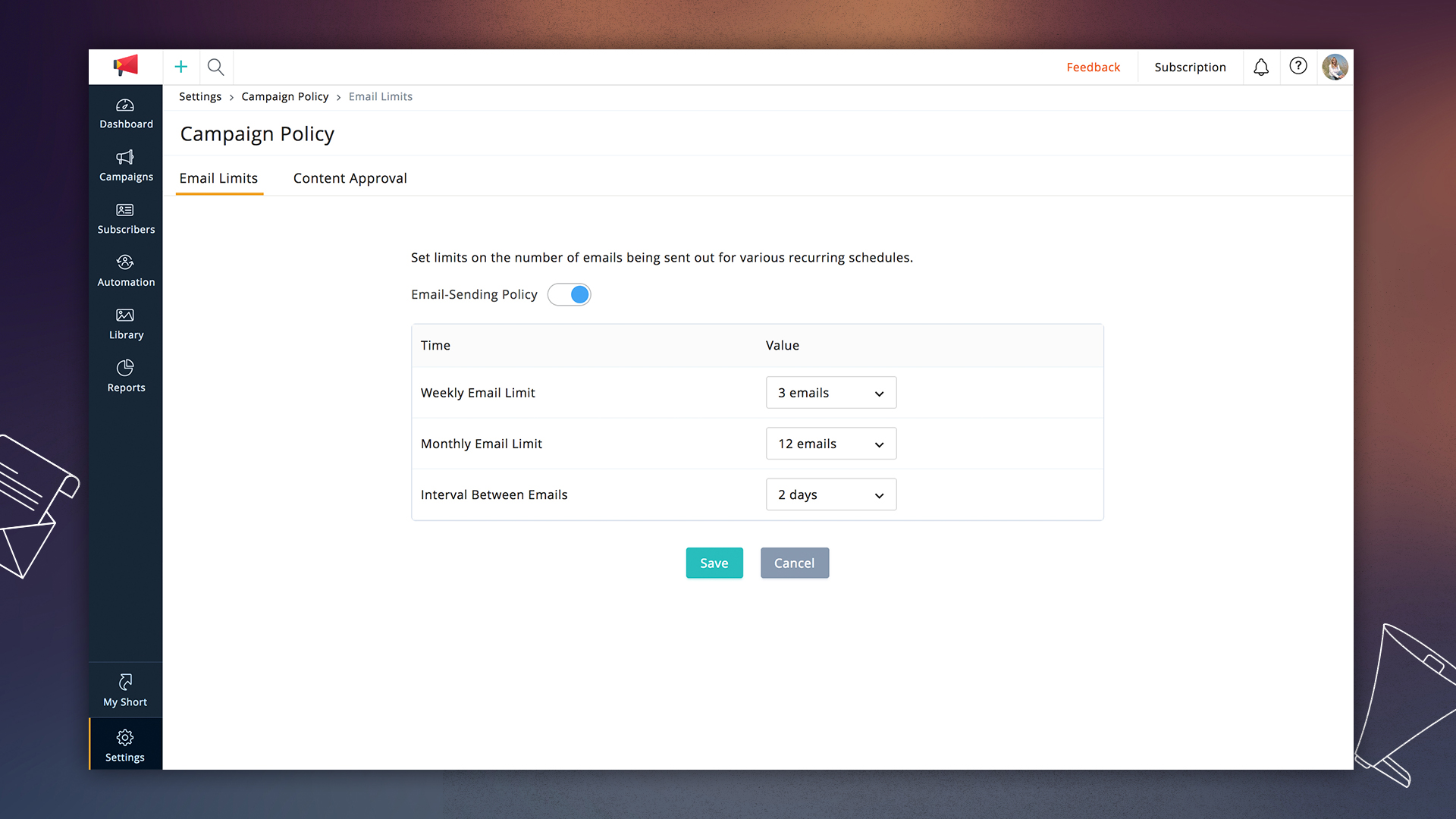
Become more organized.
Our updates were designed to make the marketer’s life as easy as we can make it. The new version lets you get your work done as quickly and accurately as possible.
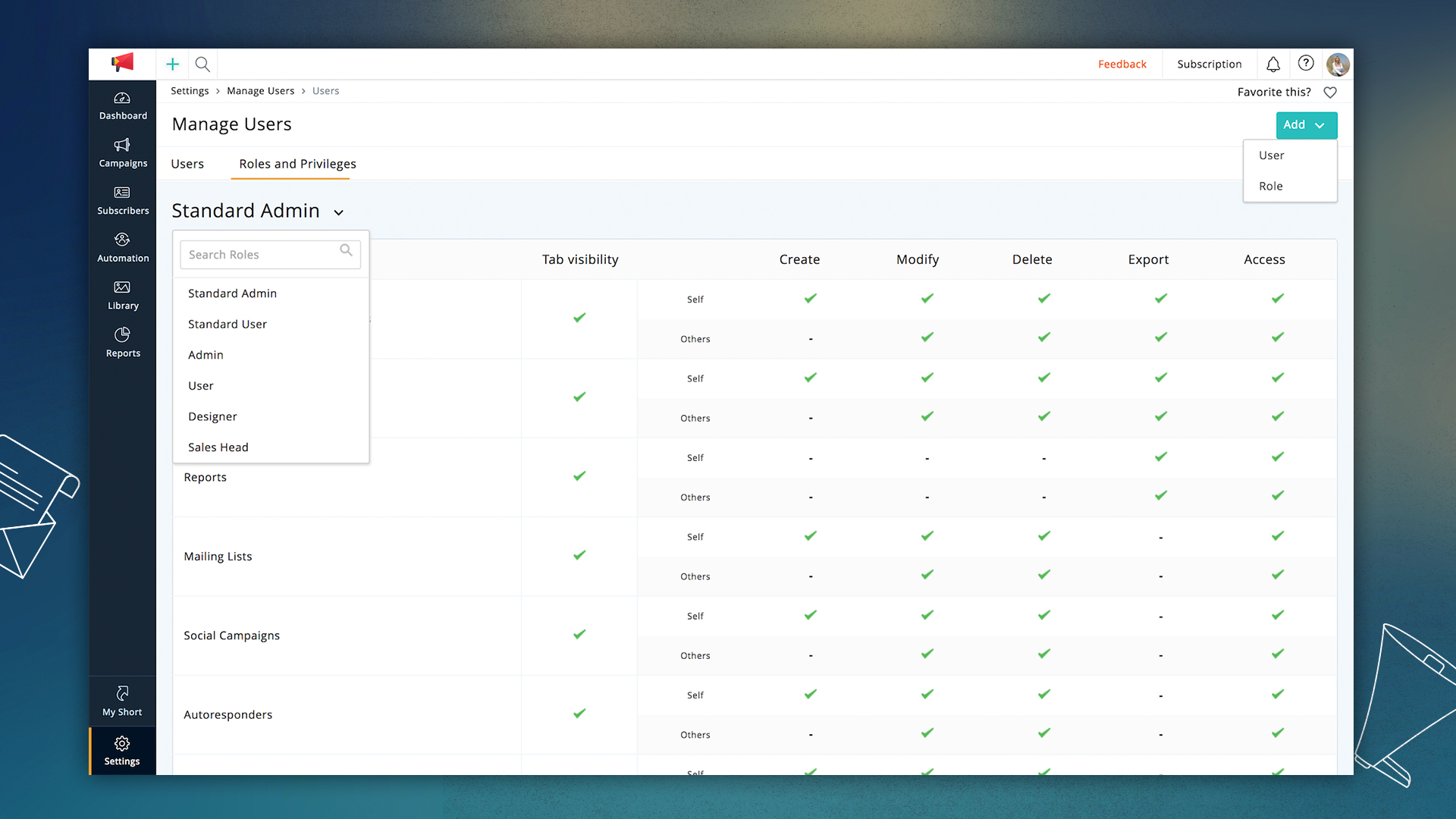
- User roles and privileges: Now you can set permissions for different types of users working on your campaigns and define roles for each team’s unique needs.
- Folder and Favorites: Lists, campaigns, and reports can now be grouped so that you see only relevant information. Favorite your most frequently used page in your account to reach them in just a single click.
- Managerial Approvals: If you have more than one person working on your team, you can add managers make final decisions on your email campaigns.
There is a lot more to explore in this updated version and plenty more to come in the days ahead. We hope you like what we have built, and as always, we would love to hear your feedback!