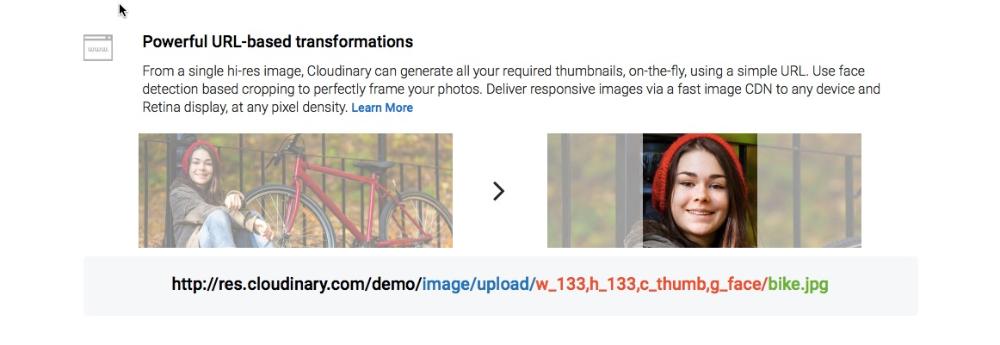Zoho CRM is one of the most powerful CRM platforms in the market. A common process used by maverick entrepreneurs is the creation of Quotes under each Contact or Account as part of the Potential opportunity stage cycle.
Each Quote allows you to add multiple products so your Client can get an estimate on the cost with a very granular description of all the pricing and components of your product or service. However, when you manage multiple products with a different price tree structure the complexity can easily become a hassle to handle when different Qty´s have multiple prices.
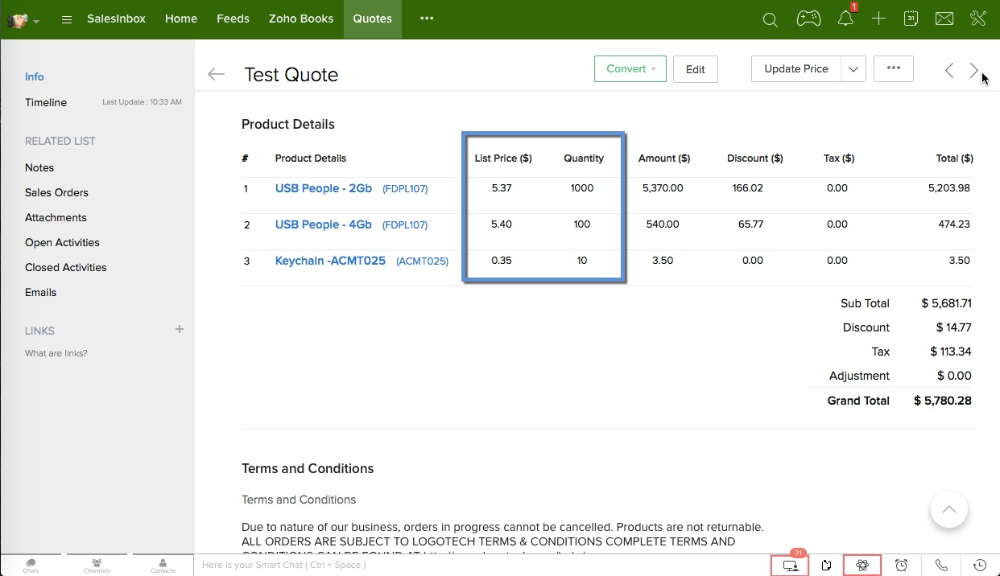
With the use of a simple custom function integration and the Price Books module in Zoho CRM you can incorporate an update task workflow and trigger automated price updates to the Quotes Modules based on the Qty entered into the item row.
There is a catch! Prices will not update instantly on the Edit view, but will reflect the modification once the page is updated. Therefore, if your pricing structure is a complex maze of prices for different Quantities you are better off letting an automatic script handle your pricing calculations.
You can find the script needed to create the custom function in our Zoho Library or if you prefer we can set it up for you directly. Visit our Zoho Services page to find the integration needed.