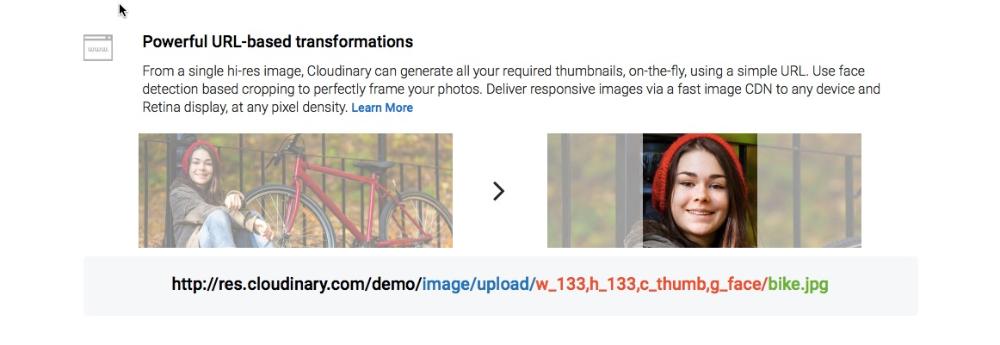
Cloudinary is the image back-end for web and mobile developers. An end-to-end solution for all your image-related needs.
Use Cloudinary's image service instead. With simple integration to Zoho Creator you'll get immediate access to cutting-edge image capabilities. Save R&D time, get to market faster, reduce your IT costs and improve your viewers experience.
What makes Cloudinary stand out?
- Securely upload images or any other file, at any scale from any source. API for fast upload directly from your users' browsers or mobile apps.
- Store as many images as needed. Our image hosting service stores images privately and safely with automatic backup and historical revisions.
- Manage your media library interactively with our Digital Asset Management solution or via APIs. Gain insights using advanced analytics.
- Manipulate your images dynamically to fit any graphics design. Apply effects, resizing, cropping, face detection, watermarks and tons of image processing capabilities.
- Get your images delivered lightning-fast, responsive and highly optimized for any device in any location. Images are served via Akamai’s worldwide CDN.
Interested on integrating this API to your zoho creator application?
Integration has been developed and its readily available as a one time Add-On purchase or inside our Leverage Zoho Library to all its members.











